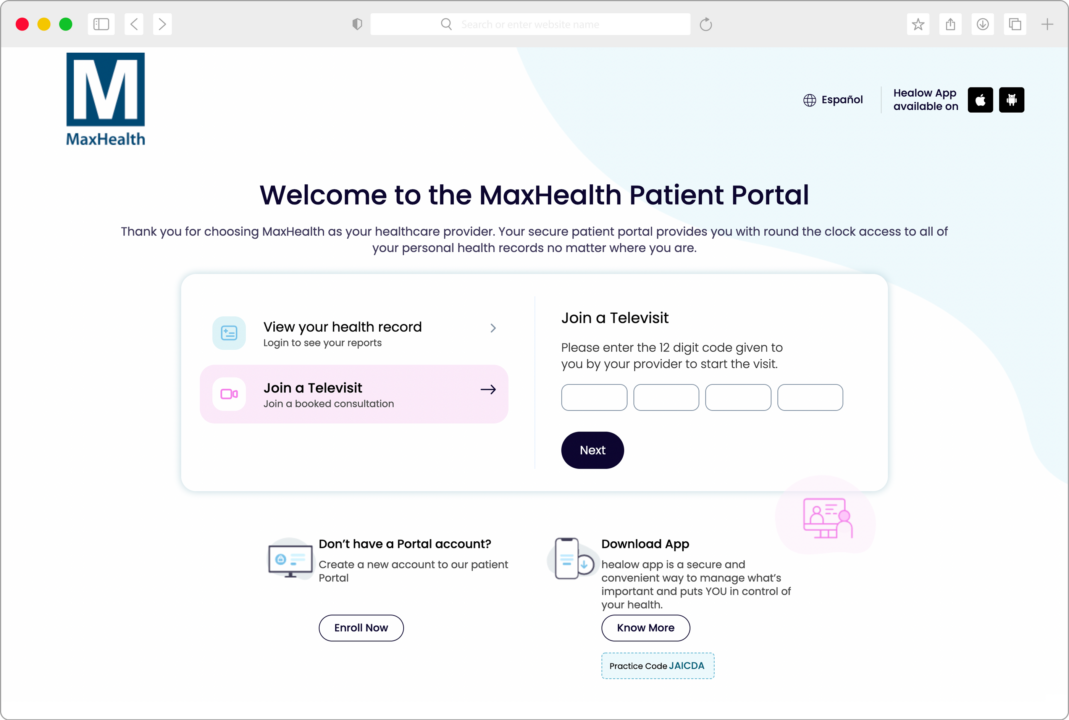Patient Portal Guide
How to sign-in:
You must be a current patient with a Patient Portal account and have your televisit appointment scheduled before following the steps below. If you are a current patient without a Patient Portal account, follow this guide or contact us to create a Patient Portal account.
1. Visit our Patient Portal and click “Join a Televisit”.
2. Enter the 12-digit code sent to your mobile device 30 minutes before your appointment start time and click “Next”.