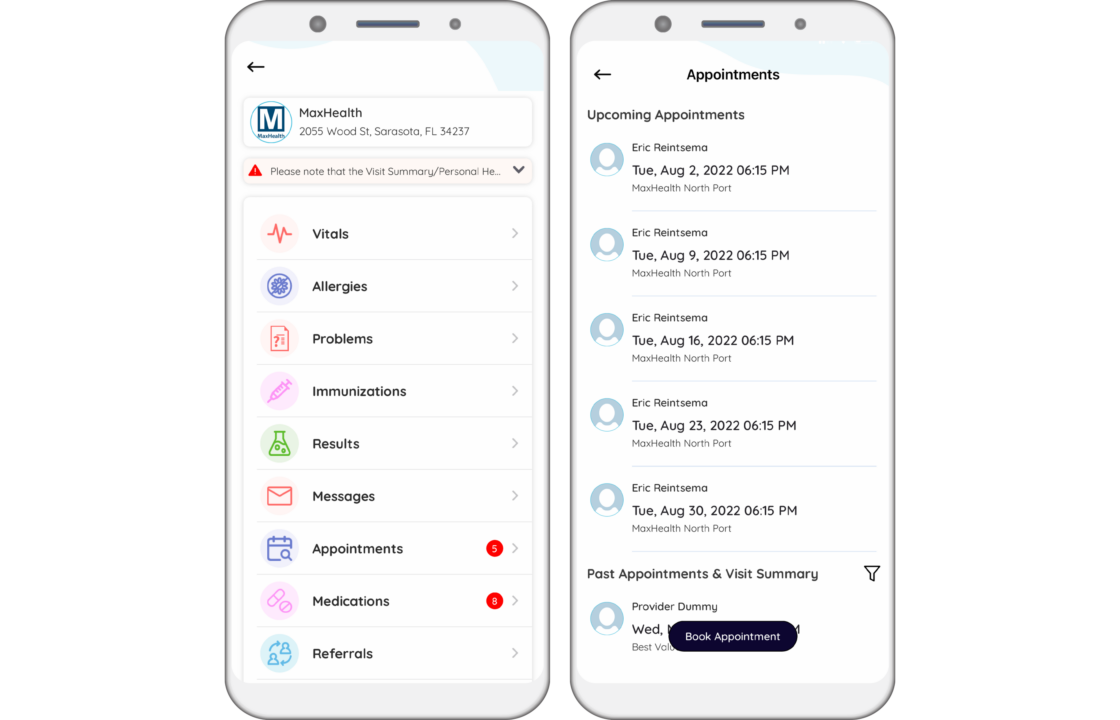Healow App Guide
How to sign-in:
You must be a current patient with a Patient Portal account and have your televisit appointment scheduled before following the steps below. If you are a current patient without a Patient Portal account, follow this guide or contact us to create a Patient Portal account.
1. Download the Healow App from the Apple or Android app store.
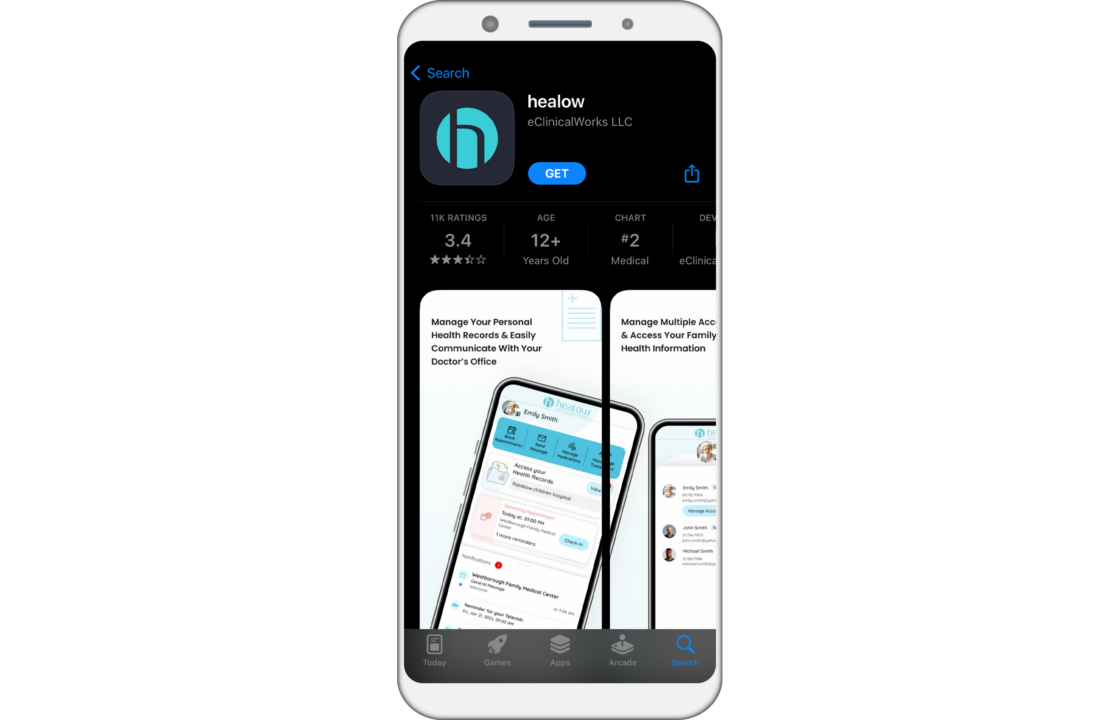
2. Open the Healow App, and click “Get Started”.
3. Enter your First Name, Last Name, and Date of Birth. Then click “Continue”.
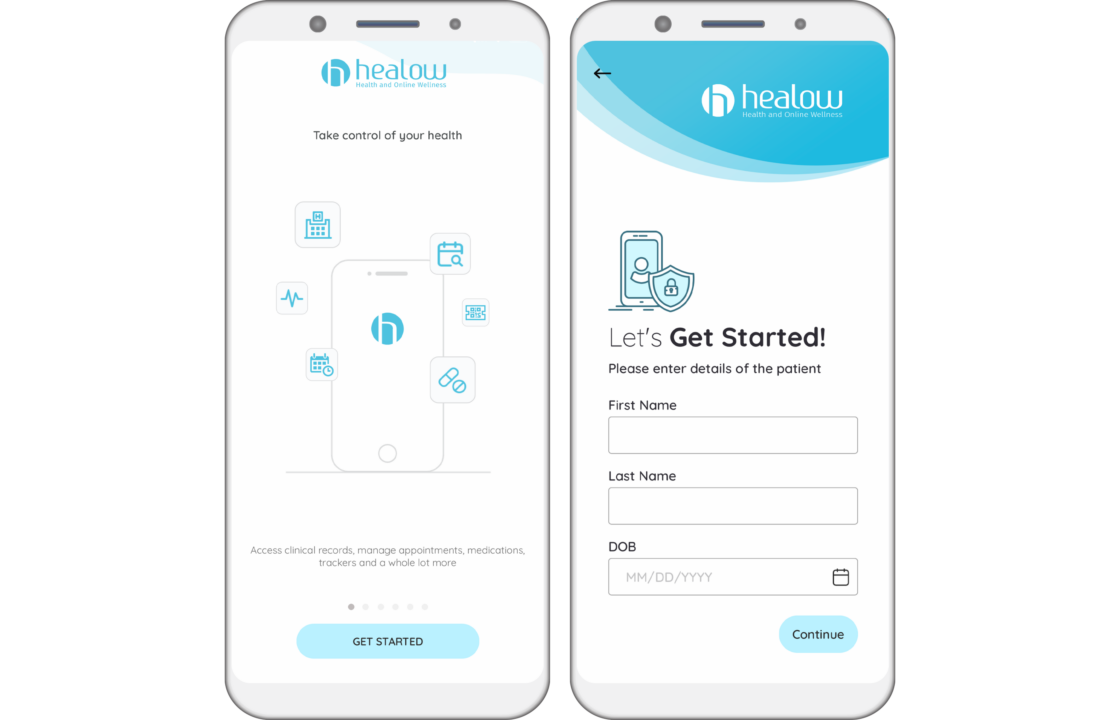
4. Click “Yes, I have a Practice Code”.
5. Enter the practice code “JAICDA” and click “Continue”.
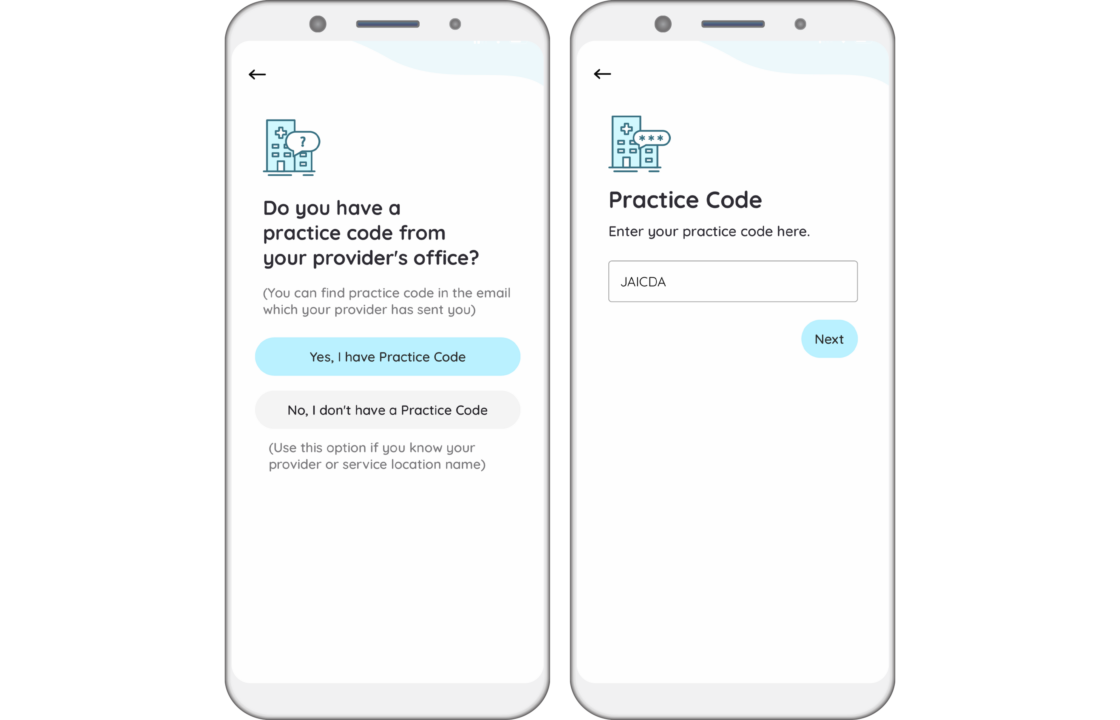
6. If MaxHealth is displayed, click “This is My Practice”.
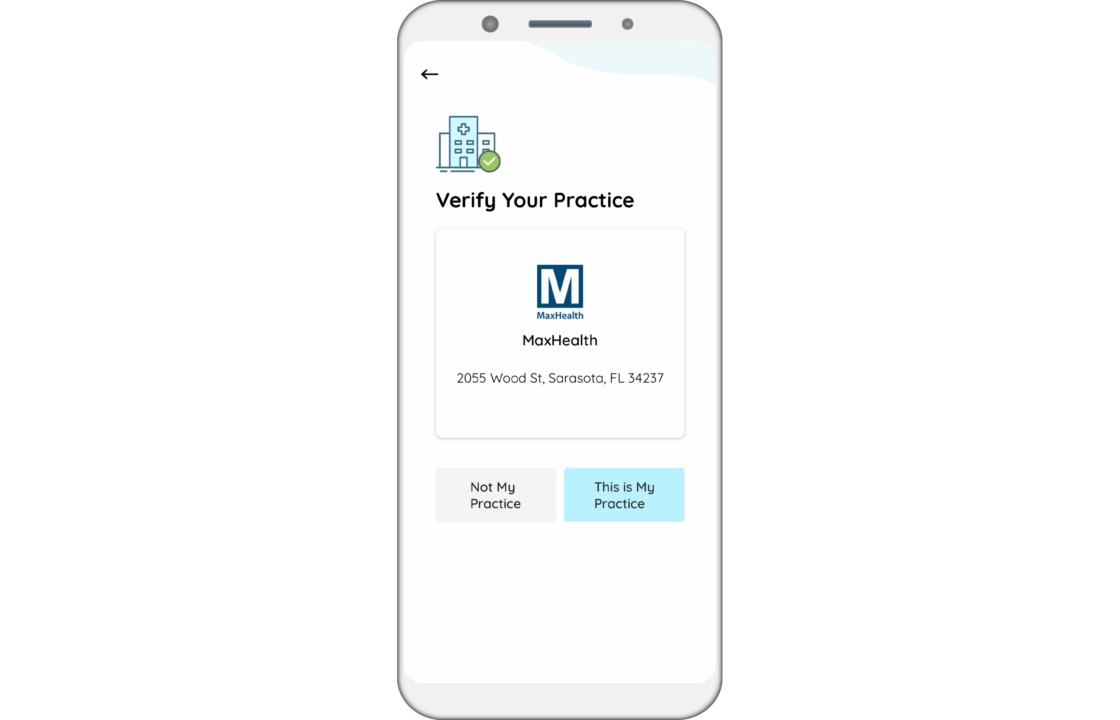
7. Select your mobile number and click “Send Text”.
8. Then enter the code received via text message.
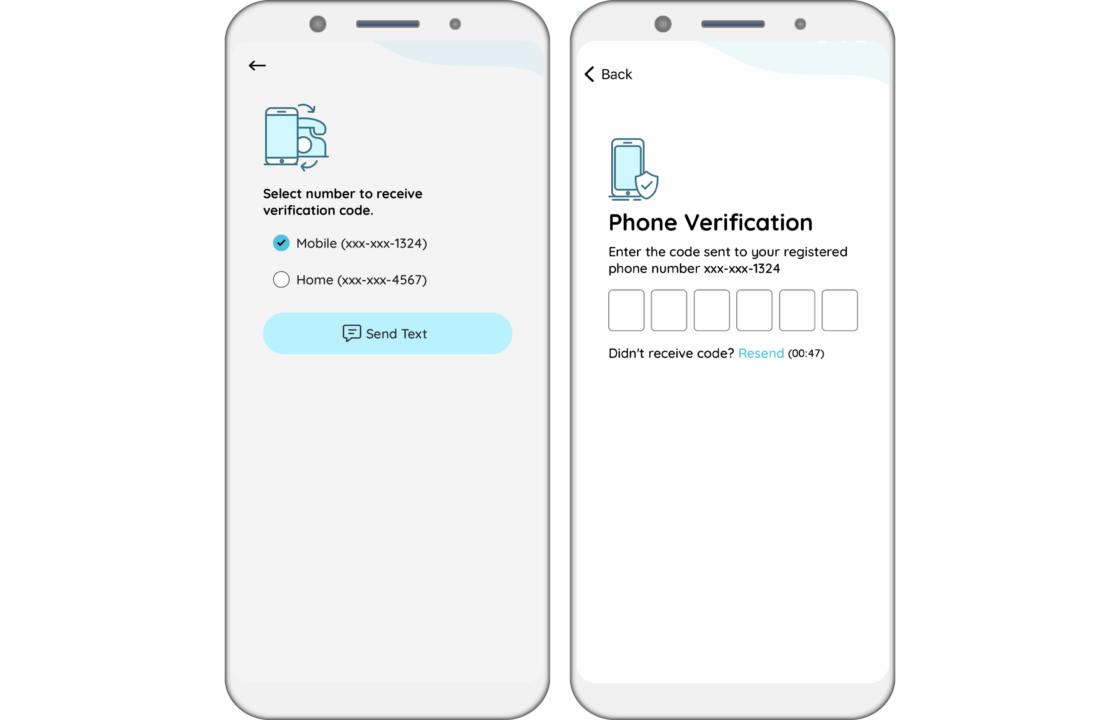
9. Click “I agree to the terms and conditions”.
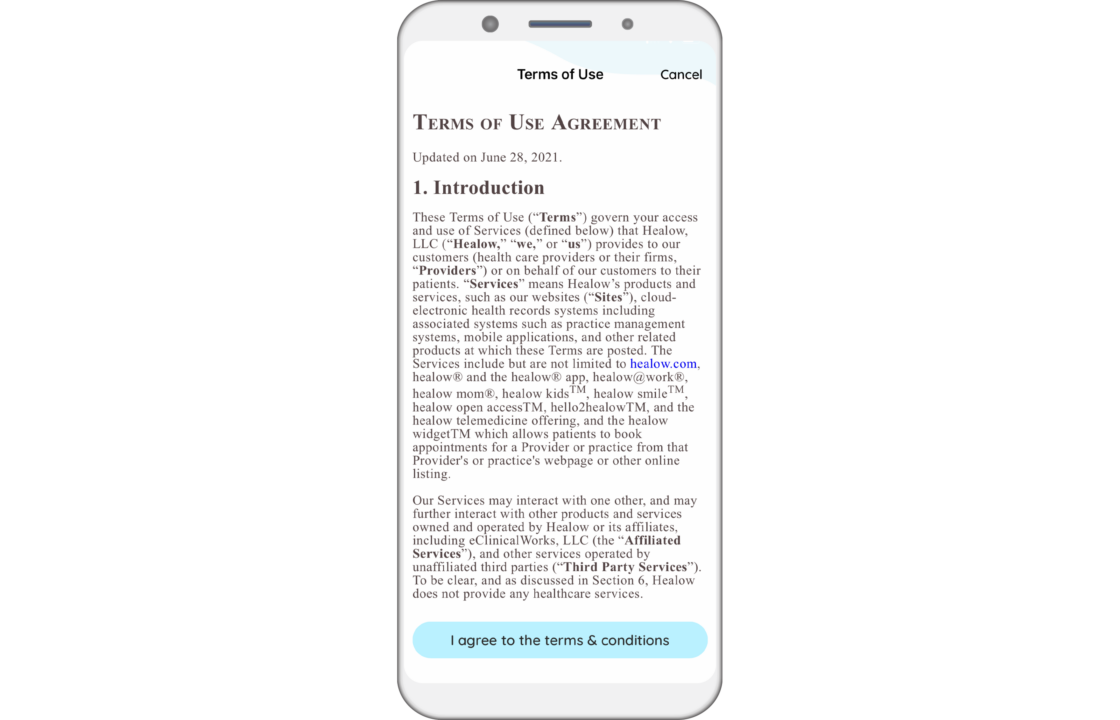
10. Create a 6-digit pin.
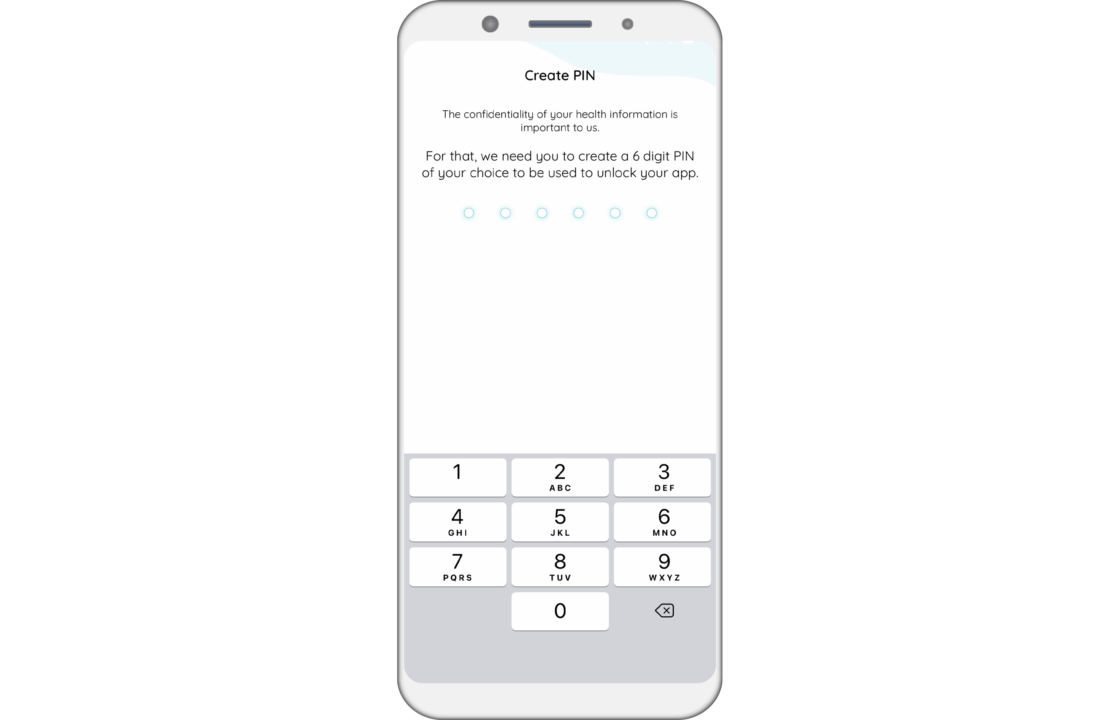
11. Click “Next” to setup audio and video calls through the Healow App.
12. Click “Ok” to allow microphone access.
13. Click “Ok” again to allow camera access.
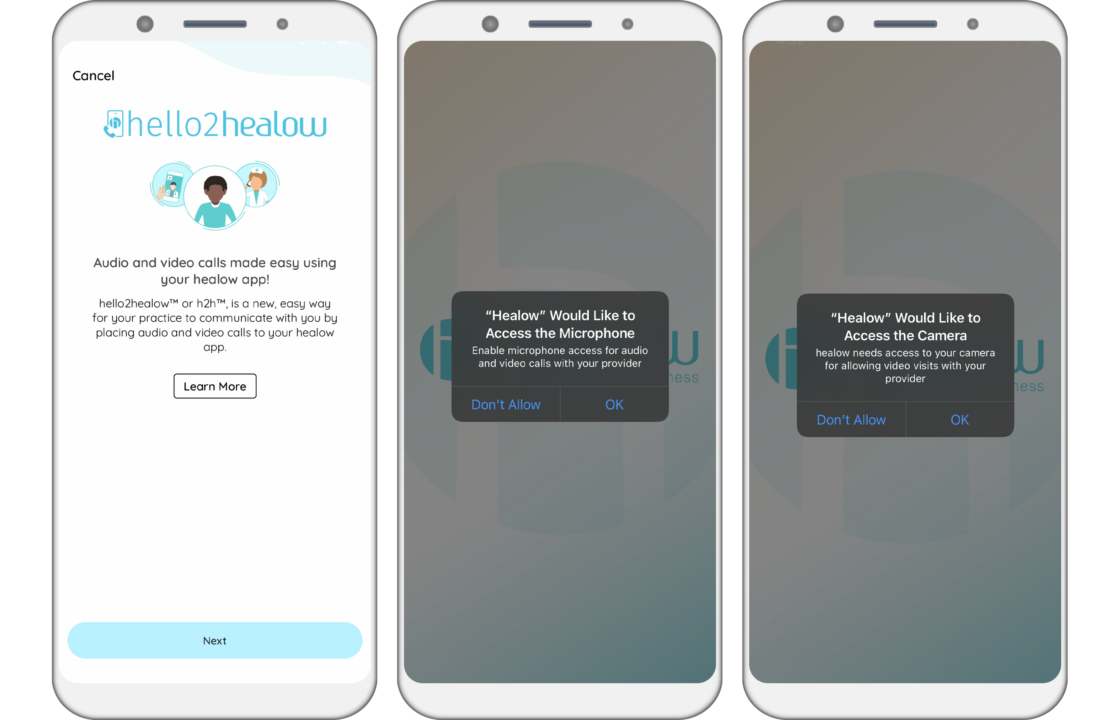
14. Click “Complete Enrollment” to finish account setup.
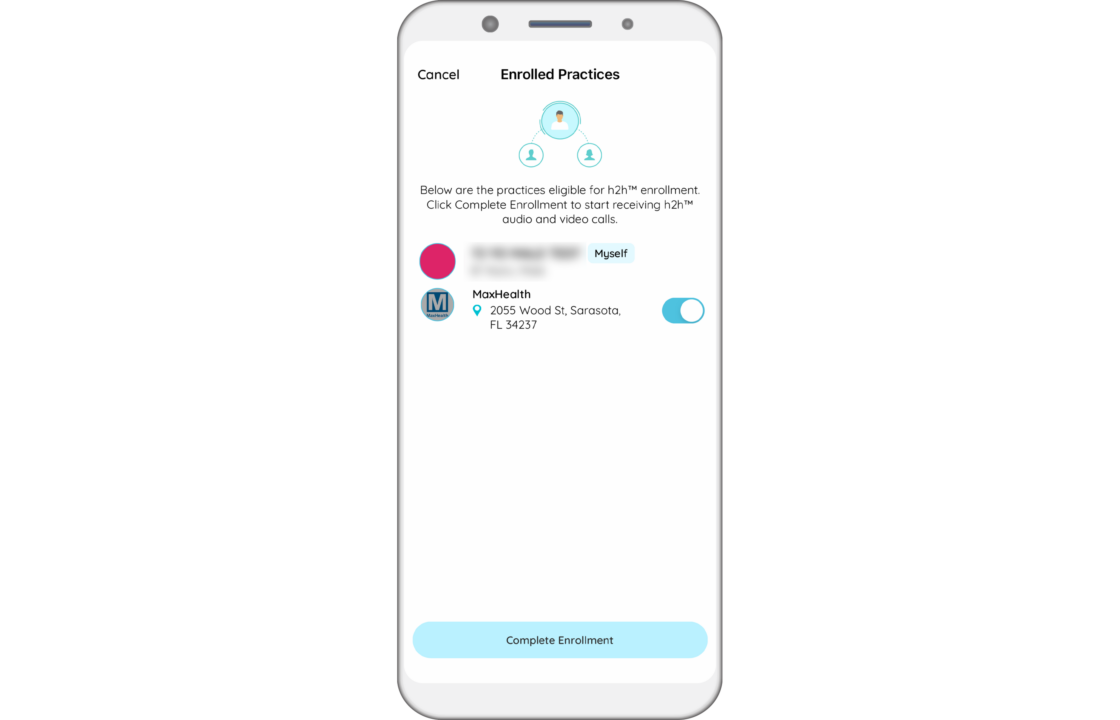
How to start your appointment:
1. Click “Appointments”.
2. Click the “Date and Time” of your appointment.
3. Click “Start Televisit” button and wait to be connected to your provider.