Medicare Open Enrollment is Here — Jan 1 to Mar 31, 2026. Click Here
You must be a current patient before following the steps below.
1. Visit our Patient Portal and click “Enroll Now”.
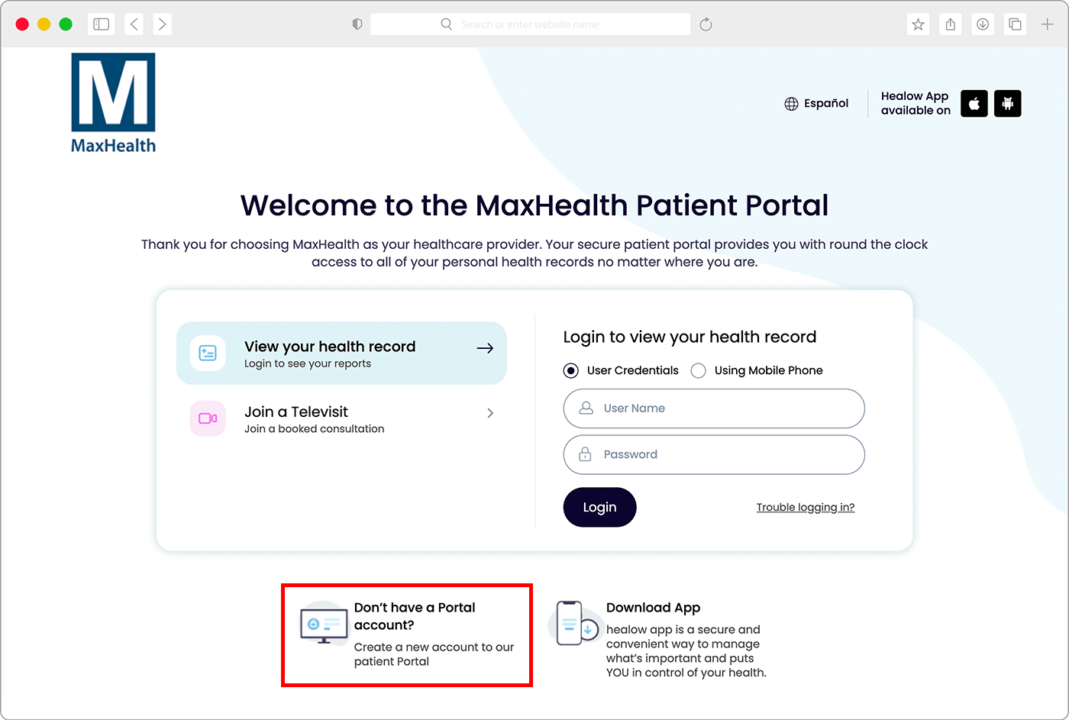
2. Enter your First Name, Last Name, Date of Birth, and Registered Cell Phone Number on file. Enter the captcha and click “Submit”.
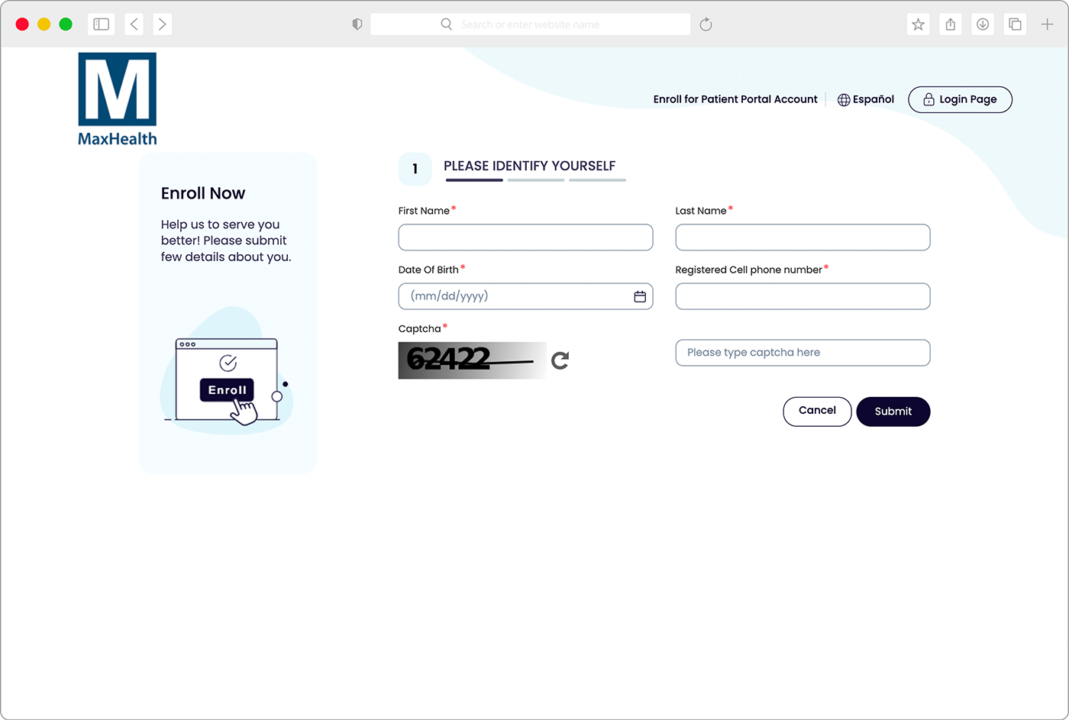
3. After enrollment is completed, follow the instructions in the guide below to access the Patient Portal.