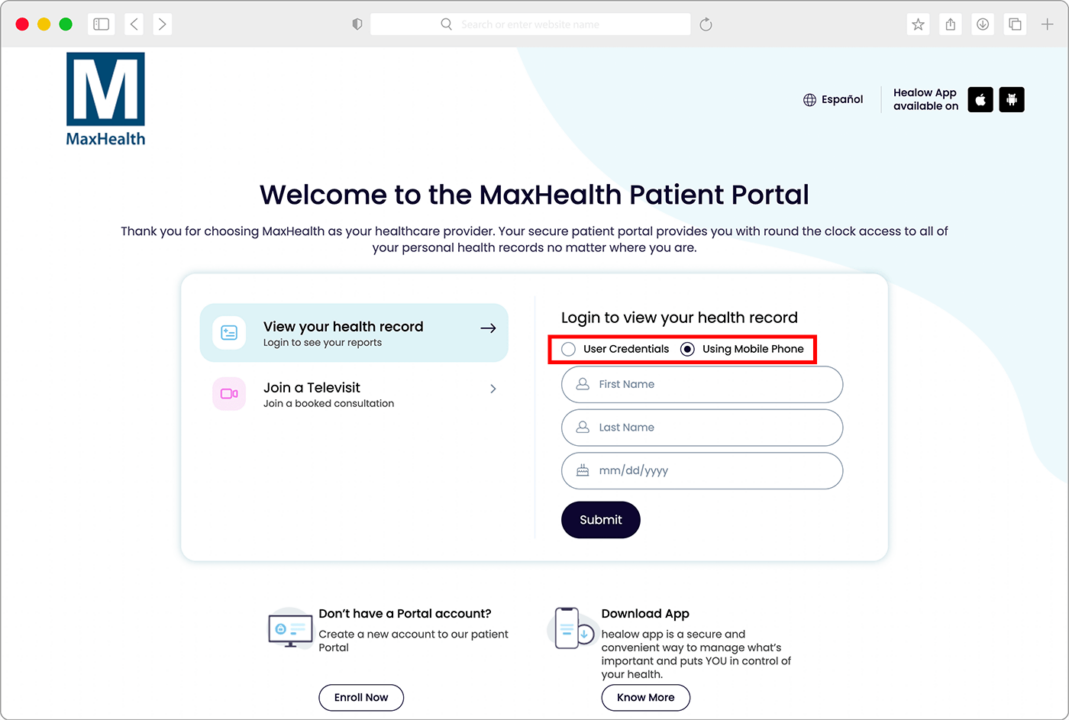Sign in With a Account
How to sign-in:
You must be a current patient with a Patient Portal account before following the steps below. If you are a current patient without a Patient Portal account, follow this guide or contact us to get access to the Patient Portal.
1. Visit our Patient Portal and click “View your health record”.
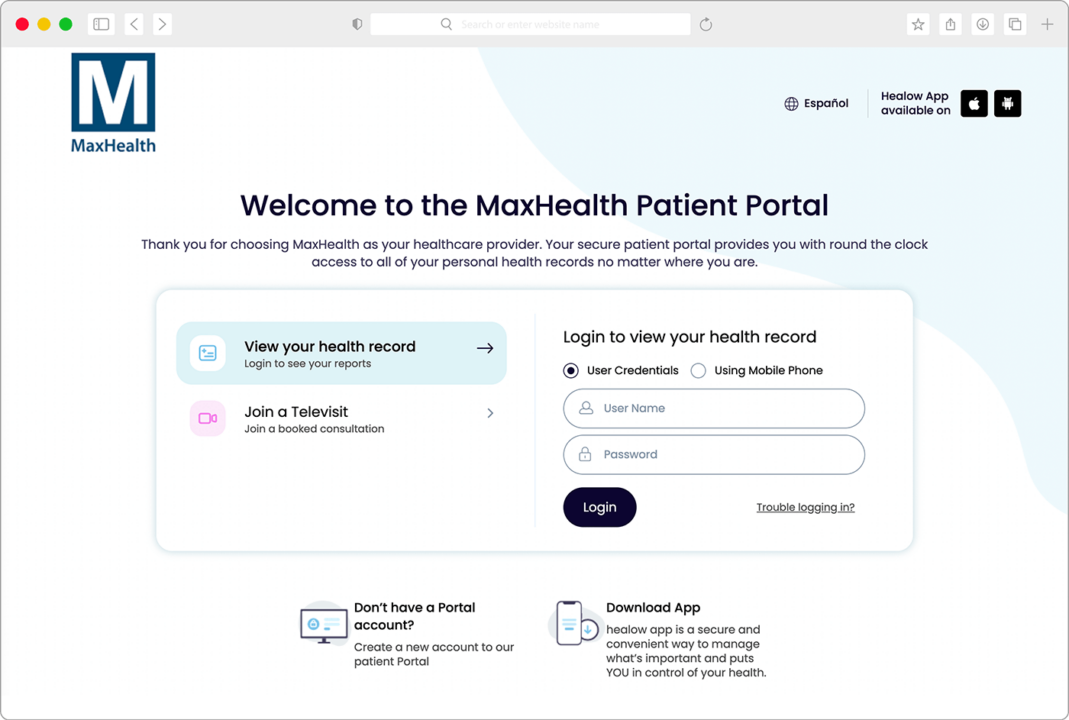
Sign in with User Credentials
2. Select “User Credentials”.
3. Enter your username and password. Then click “Login”.
If you do not remember your username or password, click “Trouble logging in?” for additional assistance.
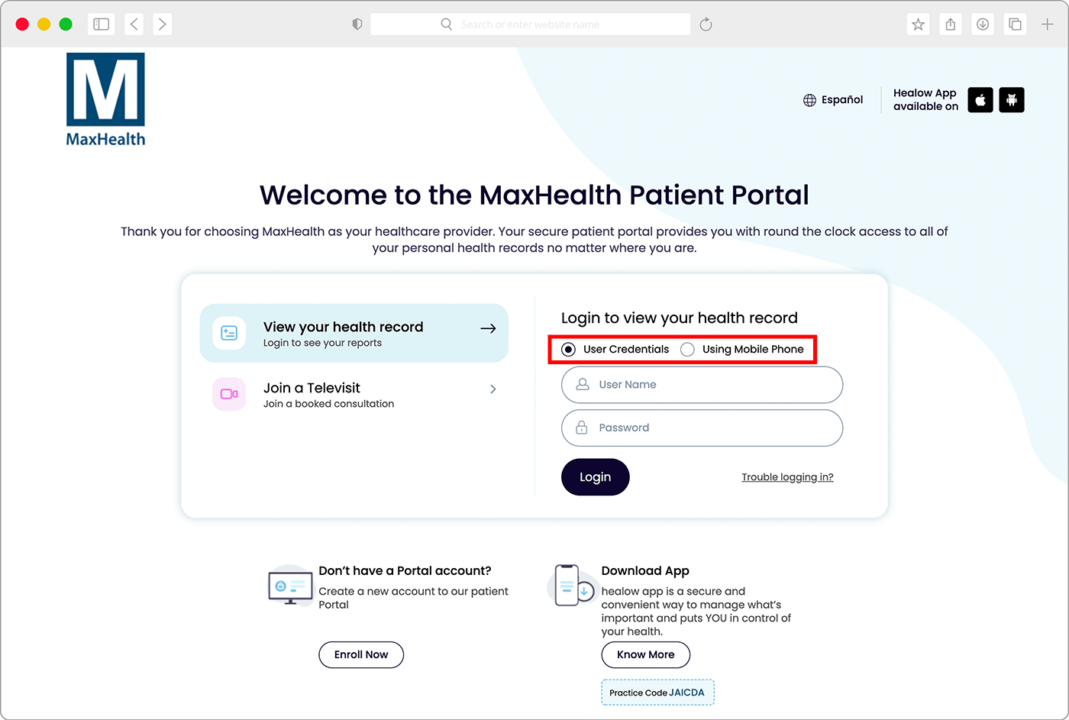
Sign in with Mobile Phone
2. Select “Using Mobile Phone”.
3. Enter your First Name, Last Name and Date of Birth.
4. Enter the verification code sent to your mobile device and click “Login”.